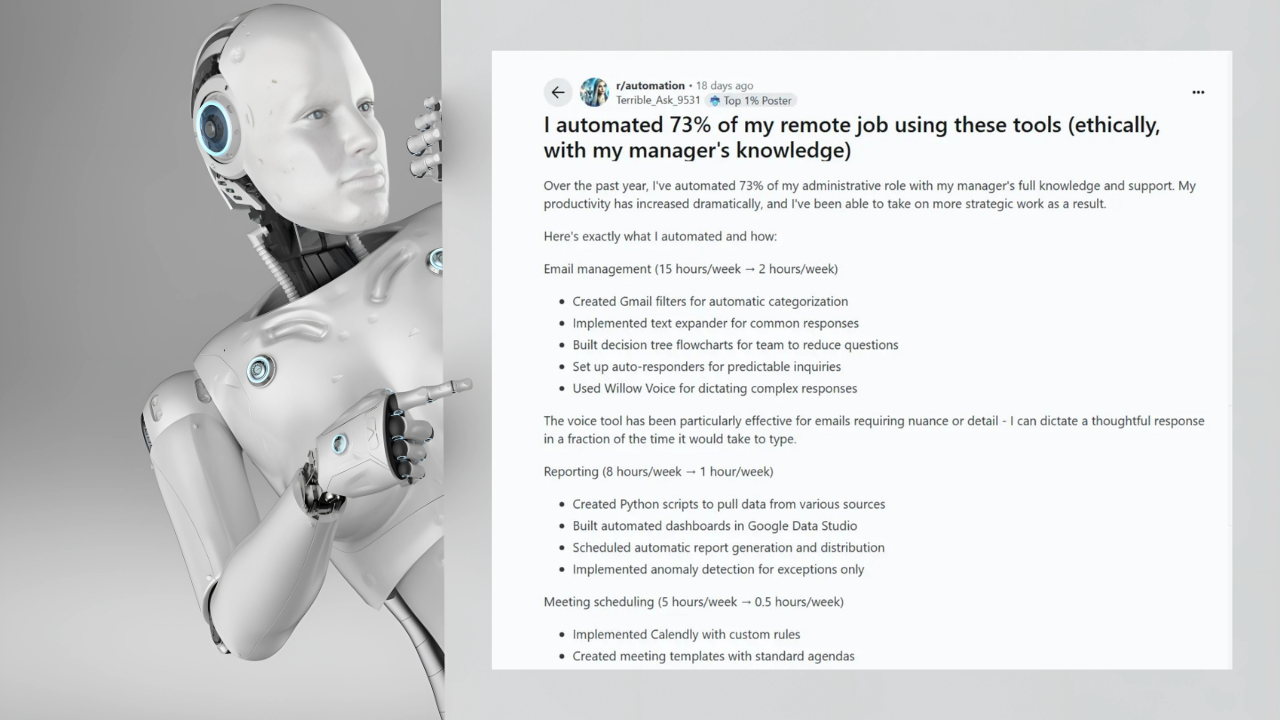Your remote job could be running itself while you focus on strategic work. By 2025, AI-powered collaboration tools and automation are becoming even more integrated into remote work ecosystems, empowering employees with smarter, more efficient tools. One remote worker successfully automated 73% of their administrative tasks, transforming their productivity and career trajectory.
The key insight? Automation works best when it’s transparent and collaborative, not secretive.
The Remote Work Revolution: Why Automation Matters Now
Remote work has become the new norm in today’s digital age, with the appeal of flexibility and no daily commutes making WFH option oh so appealing in the eyes of employees. However, managing remote tasks efficiently requires smart solutions.
The challenge is real: Remote workers struggle with email overload, repetitive reporting, and manual task management. Without proper automation, productivity suffers and strategic work gets buried under administrative busywork.
The solution is here: Modern automation tools can handle routine tasks while you focus on high-value work that actually drives results.
5 Core Areas Where Remote Job Automation Delivers Results
Email Management Automation (15 Hours → 2 Hours Weekly)
Email automation tools effectively help businesses deliver the right message at the right time whenever actions happen like form submissions, website visits, or app interactions. Smart email management is the foundation of remote job automation.
Essential email automation techniques:
- Gmail filters for automatic categorization and priority sorting
- Text expanders for common responses and signatures
- Decision tree flowcharts for team communication reduction
- Auto-responders for predictable inquiries and status updates
- Voice dictation tools for complex email composition
Pro tip: Voice tools are particularly effective for emails requiring nuance or detail – you can dictate a thoughtful response in a fraction of the time it would take to type.
Automated Reporting Systems (8 Hours → 1 Hour Weekly)
Manual reporting consumes valuable time that could be spent on analysis and strategy. Automation tools like Zapier and no-code platforms help automate processes and construct limitless apps from a simplified interface.
Reporting automation essentials:
- Python scripts for data extraction from multiple sources
- Google Data Studio dashboards for real-time visualization
- Scheduled report generation and automatic distribution
- Anomaly detection for exceptions-only notifications
The result: Transform from data collector to data analyst by eliminating manual report creation.
Meeting and Calendar Optimization (5 Hours → 0.5 Hours Weekly)
Intelligent scheduling systems and AI-powered tools seamlessly manage hybrid environments, optimizing both office use and remote productivity. Smart calendar management prevents meeting overload and protects focus time.
Calendar automation strategies:
- Calendly integration with custom scheduling rules
- Standard meeting templates with pre-loaded agendas
- Automated pre-meeting material distribution systems
- Post-meeting action item tracking and follow-up
Time savings: Reduce scheduling back-and-forth while improving meeting preparation and outcomes.
Document Management Revolution (6 Hours → 1 Hour Weekly)
Document automation systems help with building sophisticated applications, processes, and databases for business processes. Streamlined document workflows eliminate version control chaos and manual filing.
Document automation tools:
- Zapier workflows for document processing and routing
- Template libraries for all standard document types
- Naming conventions with automatic file organization
- Version control systems for collaborative editing
Impact: Never waste time searching for files or recreating existing documents again.
Social Media and Content Automation (10 Hours → 3 Hours Weekly)
Content creation and social media management can consume entire days without proper automation. Modern tools offer robust analytics and reporting features, giving visibility into key metrics and AI-powered insights.
Content automation framework:
- Airtable content calendars for strategic planning
- Buffer scheduling for consistent posting across platforms
- Zapier approval workflows for content quality control
- Automated performance reporting for data-driven decisions
Outcome: Maintain consistent online presence while focusing on strategic content creation.
The Ethical Approach: Transparency and Collaboration
The most important lesson: Successful automation requires manager knowledge and support. The ethical approach includes:
- Transparently discussing automation plans with leadership
- Documenting all processes before implementing changes
- Creating human oversight checkpoints for quality control
- Using time savings to improve service quality and take on strategic projects
- Gradually expanding automation with proper approval and training
- Training colleagues on maintaining and improving systems
Why transparency works: By bringing management into the process, automation becomes a win for everyone rather than a secretive productivity hack.
Essential Automation Tools for Remote Workers in 2025
Top Workflow Automation Platforms
Zapier remains the automation leader. Zapier connects 300+ AI tools to nearly 8,000 everyday apps, making even the most advanced automation easy with multi-step workflows and logic branches.
Key features:
- Multi-step Zaps for complex workflow automation
- AI integration for intelligent task processing
- Enterprise security with role-based permissions
- Template library for quick setup
Alternative platforms:
- Make.com for visual workflow building
- Microsoft Power Automate for Office 365 integration
- n8n for open-source automation needs
Communication and Collaboration Tools
Slack, Microsoft Teams, and Zoom remain essential for instant messaging, video conferencing, and screen sharing to keep everyone connected.
2025 communication essentials:
- Slack for organized team channels and integrations
- Microsoft Teams for unified communication and file sharing
- Zoom for high-quality video conferencing and recording
- Loom for asynchronous video communication
Project Management and Task Automation
Remote teams rely on robust project management tools like Asana for comprehensive project oversight, Monday.com for visual workflow management, and Trello for flexible task organization.
Top project management platforms:
- Asana with AI-powered project insights
- ClickUp for all-in-one workspace management
- Trello for visual Kanban-style workflows
- Notion for collaborative knowledge management
Time Tracking and Productivity Tools
Essential productivity software:
- Clockify for automated time tracking
- RescueTime for productivity analysis
- Todoist for intelligent task management
- Microsoft To Do for simple task organization
Real Results: What 73% Automation Actually Achieved
After implementing comprehensive automation systems, the results speak for themselves:
Productivity gains:
- Reduced administrative time by 73% (from 37 hours to 10 hours weekly)
- Took on strategic projects previously handled by external consultants
- Received promotion and 15% salary increase due to expanded capabilities
- Improved service quality metrics through consistent automated processes
- Created documented systems that others can maintain and improve
- Developed valuable technical skills in automation and process optimization
Career advancement: The time savings enabled focus on high-value strategic work, leading to recognition and career growth.
Getting Started: Your 30-Day Automation Implementation Plan
Week 1: Assessment and Planning
Day 1-3: Track current time usage across all tasks Day 4-5: Identify repetitive tasks taking more than 30 minutes weekly
Day 6-7: Research appropriate automation tools and create implementation timeline
Week 2: Email and Communication Setup
Day 8-10: Implement email filters and auto-responders Day 11-12: Set up text expanders and email templates Day 13-14: Create communication workflows and team notification systems
Week 3: Project and Document Automation
Day 15-17: Establish project management automation workflows Day 18-19: Create document templates and filing systems Day 20-21: Set up reporting automation and dashboard creation
Week 4: Integration and Optimization
Day 22-24: Connect all systems through Zapier or similar platforms Day 25-26: Test all workflows and create backup procedures
Day 27-30: Document processes and train team members on new systems
Advanced Automation Strategies for 2025
AI-Powered Workflow Enhancement
AI and automation are revolutionizing remote work by streamlining workflows and boosting productivity, with machine learning technologies enabling automation design and execution 10X quicker than traditional platforms.
Cutting-edge AI integrations:
- ChatGPT API for content generation and email responses
- Claude for document analysis and summarization
- Automated data analysis with AI-powered insights
- Voice-to-text automation for meeting transcription
Security and Compliance Automation
Essential security measures:
- Automated backup systems for all critical data
- Password management with team sharing capabilities
- Compliance reporting automation for regulatory requirements
- Access control automation for team changes
Measuring Automation Success
Key Performance Indicators
Track these metrics:
- Time saved per week on specific task categories
- Error reduction in automated vs. manual processes
- Response time improvement for customer communications
- Project completion rates and deadline adherence
- Team satisfaction with new automated workflows
Continuous Improvement Process
Monthly optimization routine:
- Review automation performance and identify bottlenecks
- Gather team feedback on workflow effectiveness
- Research new tools and integration opportunities
- Update documentation and training materials
- Expand automation to additional task categories
Frequently Asked Questions
Q: Is job automation ethical if my employer doesn’t know?
A: Transparency is crucial. Always discuss automation plans with your manager and document your processes. This builds trust and often leads to company-wide implementation.
Q: What if automation breaks or fails?
A: Always maintain backup procedures and human oversight checkpoints. Document all workflows so others can troubleshoot and maintain systems.
Q: How much time does it take to set up automation?
A: Initial setup requires 2-4 weeks of dedicated effort, but the time investment pays for itself within the first month through increased efficiency.
Q: Can automation work for creative roles?
A: Yes! Focus on automating administrative tasks, research, and communication while preserving time for creative and strategic work.
Q: What’s the best automation tool for beginners?
A: Start with Zapier for its user-friendly interface and extensive integration library. Graduate to more complex tools as your needs grow.
Also Read:Your Centrelink Payment Just Changed – Here’s What You Need to Do